
Visual Weather offers a highly customizable interactive map display that seamlessly combines different data types. This capability enables you, for example, to verify model forecasts against real-time observations, augment the view with additional data types, and gain comprehensive insights by integrating various meteorological datasets into a single, coherent visual presentation. Unlimited zooming ensures a clear display of all details, and high-quality images maintain maximum resolution.
Users can select any area on the globe in real time, with no restriction on the position or the size of the area.
Visual Weather is delivered with several databases:
It is possible to display standard observations (METAR, SYNOP, TEMP) and customer-specific observations (AWS, road sensors). Supported formats include TAC, IWXXM and BUFR. Observations can be displayed in a variety of ways:
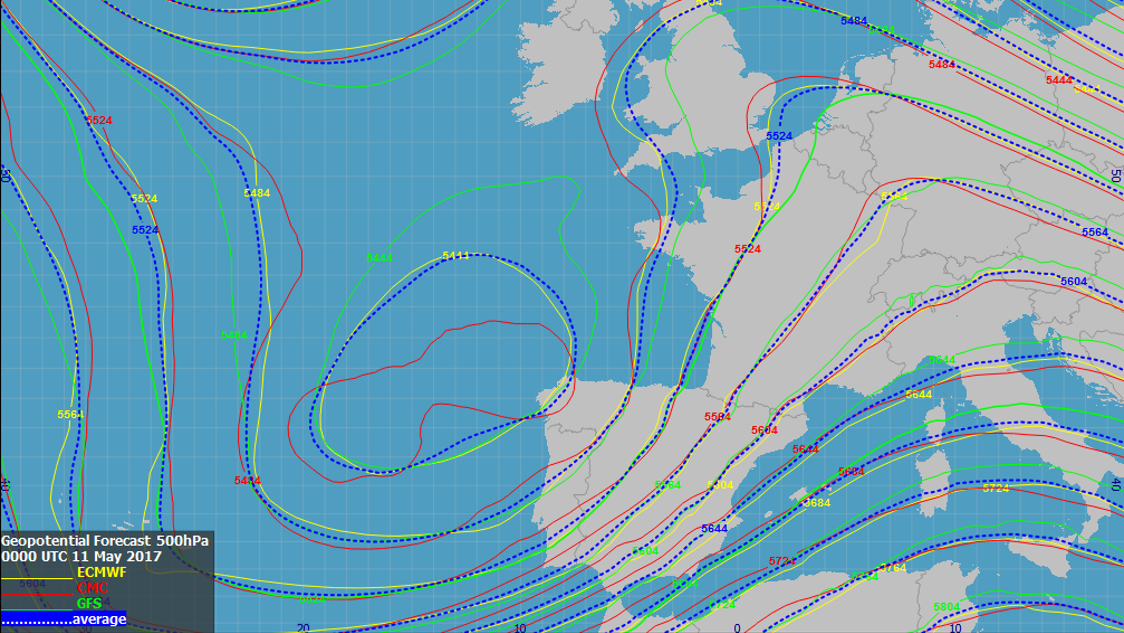
It is possible to overlay data from various models, regardless of the different resolution used by these models, and visualise the difference between models or calculate and display the average values from different models.
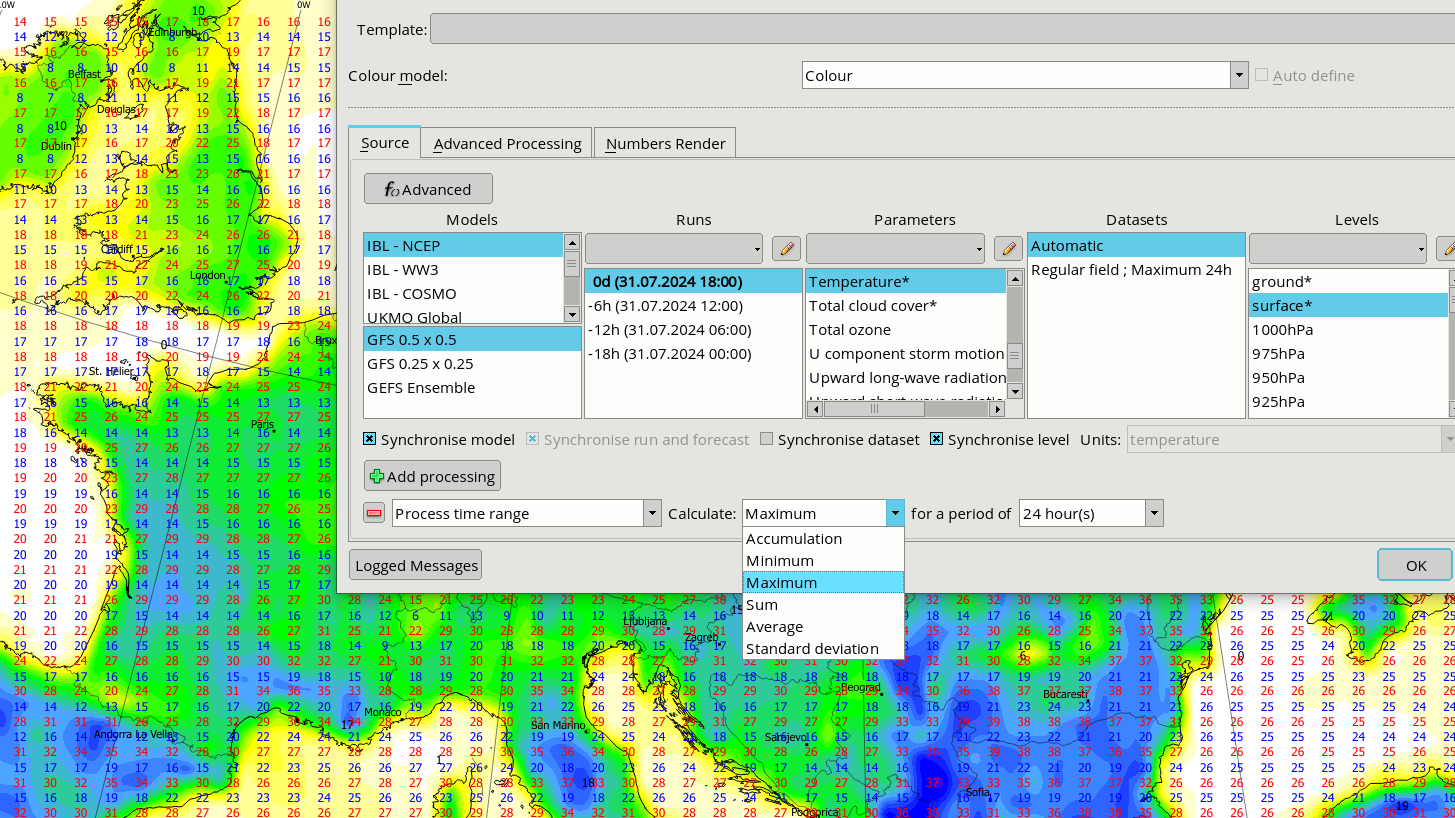
The interface allows you to select a time periodicity and select what processing type you want to use to instantly display the accumulation, minimum or maximum, from a selected time period.
Ensemble model data can be displayed in a variety of ways:
Visual Weather displays a wide range of satellite data: geostationary, polar, RGB composites, and derived satellite products. It supports standard data formats as well as formats produced by common vendors of satellite-receiving equipment. For raw data of Meteosat Second (MSG) & Third Generation (MTG) distributed on EUMETCast we offer our Satellite Weather product as a receiver and post-processor to prepare the imagery for visualisation.
The system is designed to handle and visualise a multitude of data, for example
Any displayed data overlay can be animated.
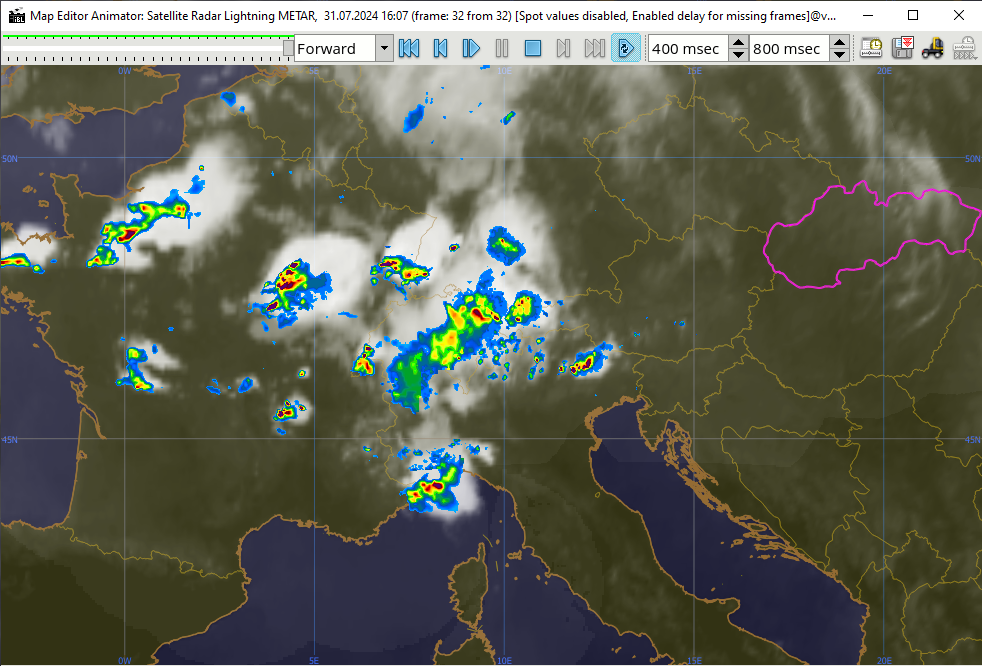
The multiview functionality allows you to split your data display to simultaneously view data from different times, levels, models, runs or charts.
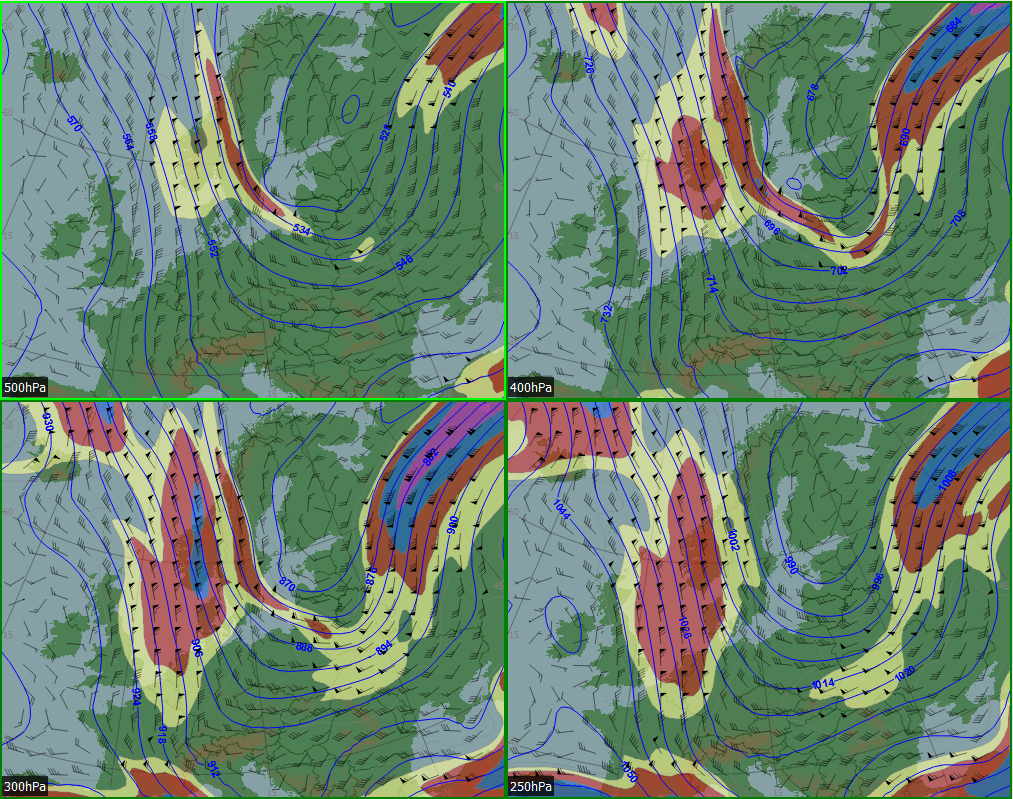
Follow the evolution of the phenomenon or verify the data from different models by showing the data in multiple windows.
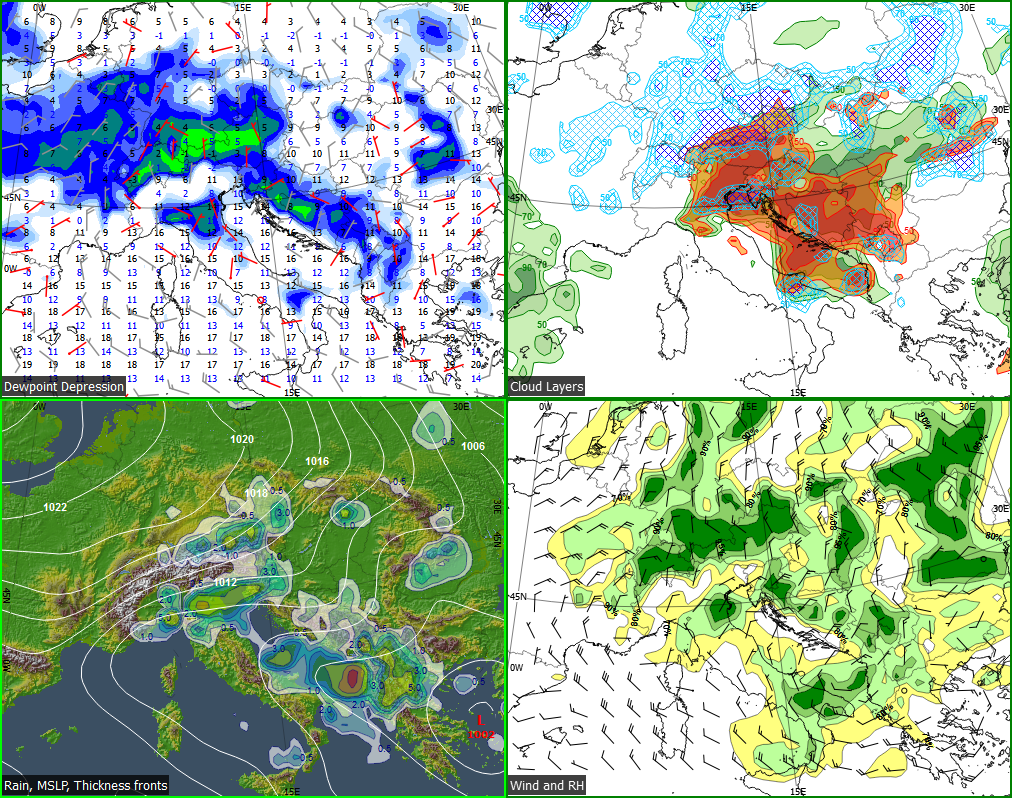
You can use the multiview to display various parameters side-by-side for a more effective evaluation of the weather situation.